Changelog
What's new
All the latest updates, improvements and fixes.
-
Curves Effect

Made for precise tone and color grading.
Introducing the new Curves effect for refined tonal shaping and RGB channel control. Use it to build cinematic contrast, lift shadows for matte looks, or create stylized color grades with smooth, continuous adjustments.
- Full tonal curve control
- Individual RGB channel curves
- Smooth highlight and shadow shaping
- Ideal for film looks and color correction
-
New Layer Mix
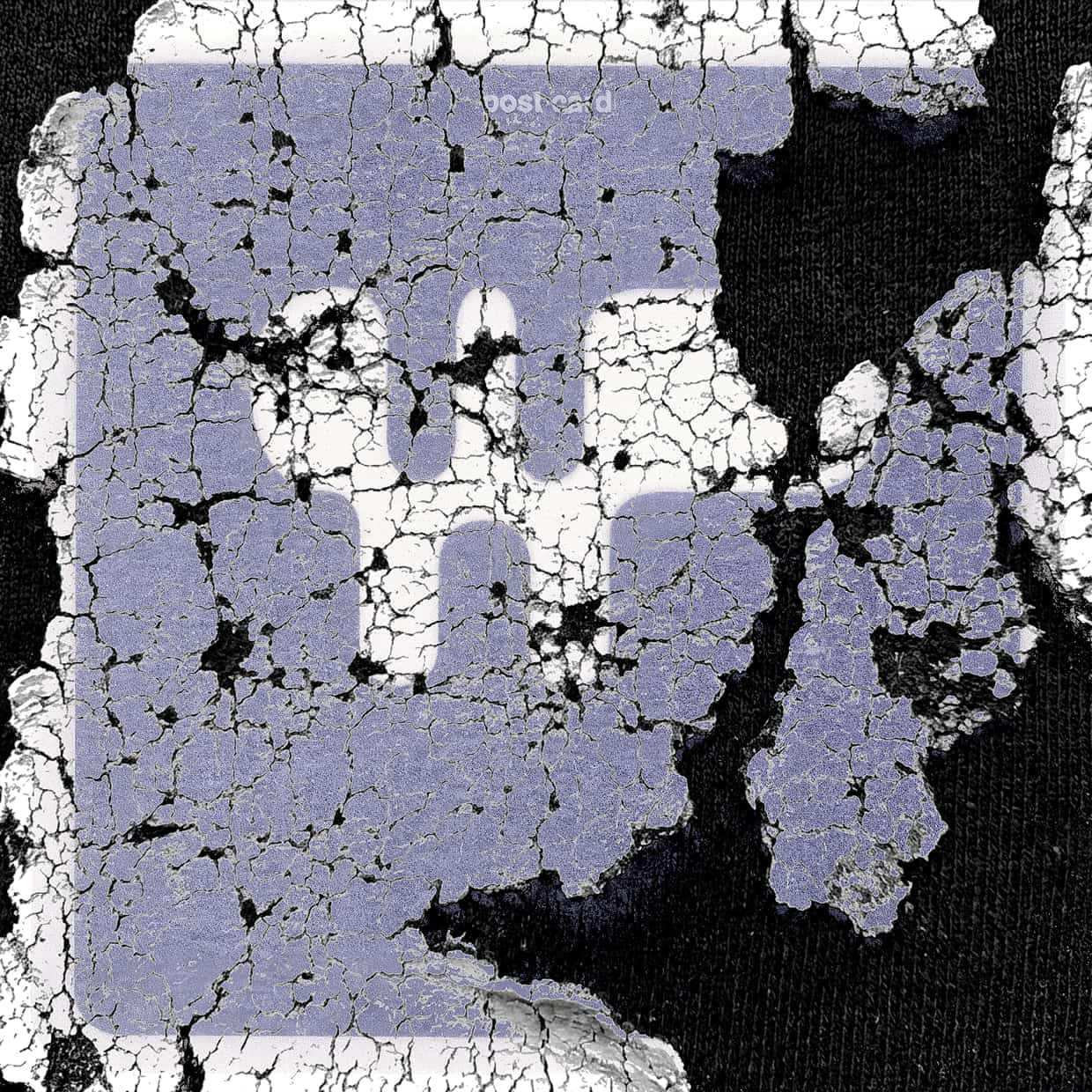
Blend custom textures with min/max range controls.
This new Layer Mix effect brings professional layer blending to your workflow. It allows you to blend custom textures over photos and videos. Use Photoshop-style blend-if controls to reveal highlights, midtones, or shadows based on lightness values. It's perfect for creating cracked paint overlays, grunge paper effects, film dirt, dust, ink bleed, and artistic collage compositions.
- Load custom texture or base image
- Multiple fit type options (Fill, Stretch, Tile)
- Adjustable texture scale
- Blend channel control
- Current layer range with min/max sliders
- Underlying layer range controls
- Shoulder adjustments for smooth transitions
- Opacity and blend mode options
-
Meet Depth of Field
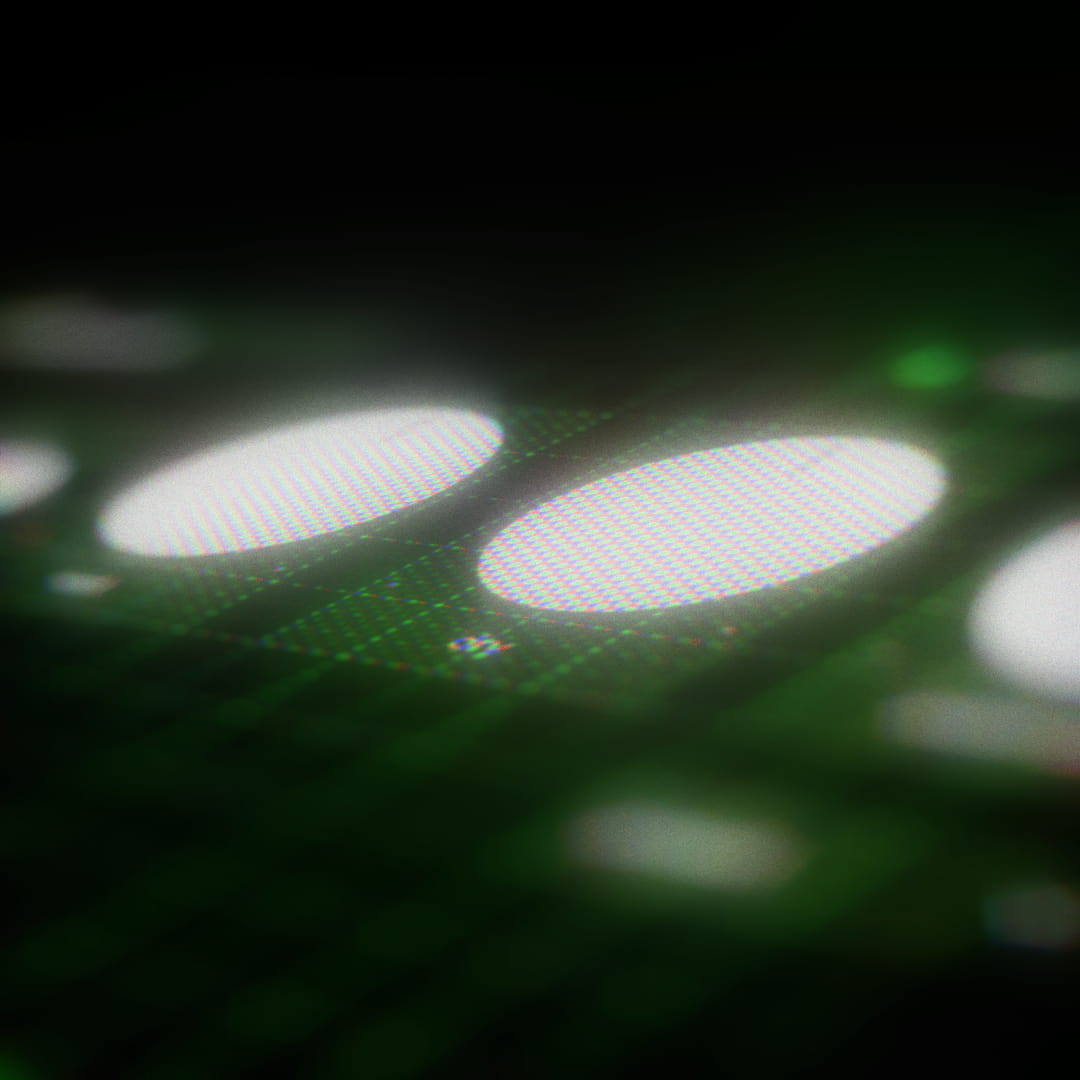
Try the real-time bokeh blur effect.
This new Depth of Field effect creates a depth of field effect with a bokeh blur. Perfect for adding a soft focus to your images and videos, this effect simulates professional camera bokeh with customizable aperture shapes and characteristics.
- Configurable mask positioning with interactive controls
- Adjustable blur radius and strength
- Blade count control
- Blade roundness adjustment
- Aperture rotation and feather controls
- Anamorphic stretch
- Catadioptric (mirror lens)
- Customizable falloff
-
New Reeded Glass effect
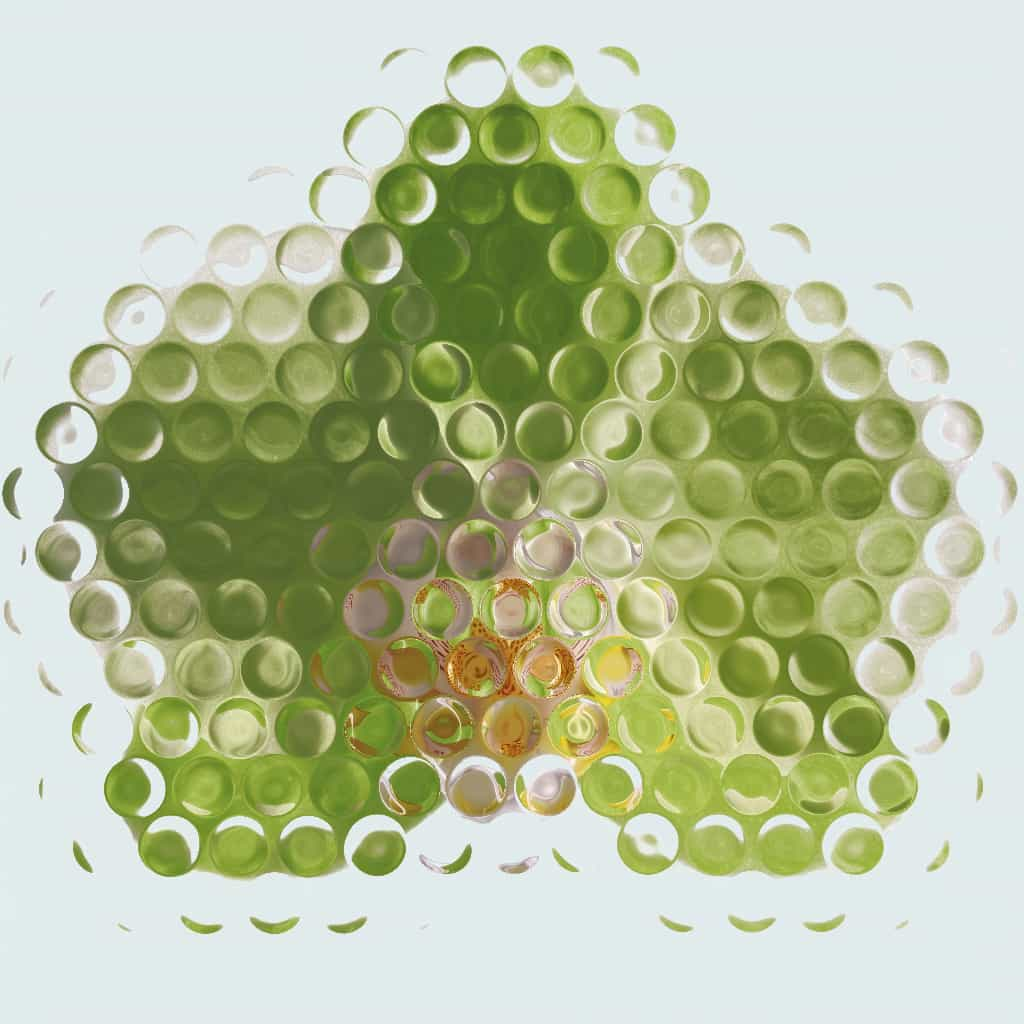
Play with different refraction patterns.
This new Reeded Glass effect simulates the visual characteristics of textured architectural glass with parallel ridges. The effect creates realistic light refraction and distortion patterns similar to decorative glass panels commonly used in doors and windows.
- Customizable glass pattern types
- Adjustable pattern controls
- Chromatic dispersion
- Animated shift controls for dynamic effects
- Reflection strength and scale parameters
- Glass imperfections texture overlay
-
New ASCII effect

Convert images into text-based art.
Introduced a new ASCII effect that converts images into text-based art using monospaced characters. This effect analyzes the brightness of each region and replaces it with an appropriate ASCII character, creating a distinctive retro computing aesthetic.
- Multiple character set options
- Adjustable grid density
- Customizable colors
- Brightness threshold and contrast adjustments
-
Mobile Layers Panel
The mobile interface now includes a dedicated layers panel, bringing the full layer management experience to smartphones and tablets. Mobile users can now view, reorder, toggle visibility, and manage multiple effect layers with touch-optimized controls.
-
New Elastic Grid effect
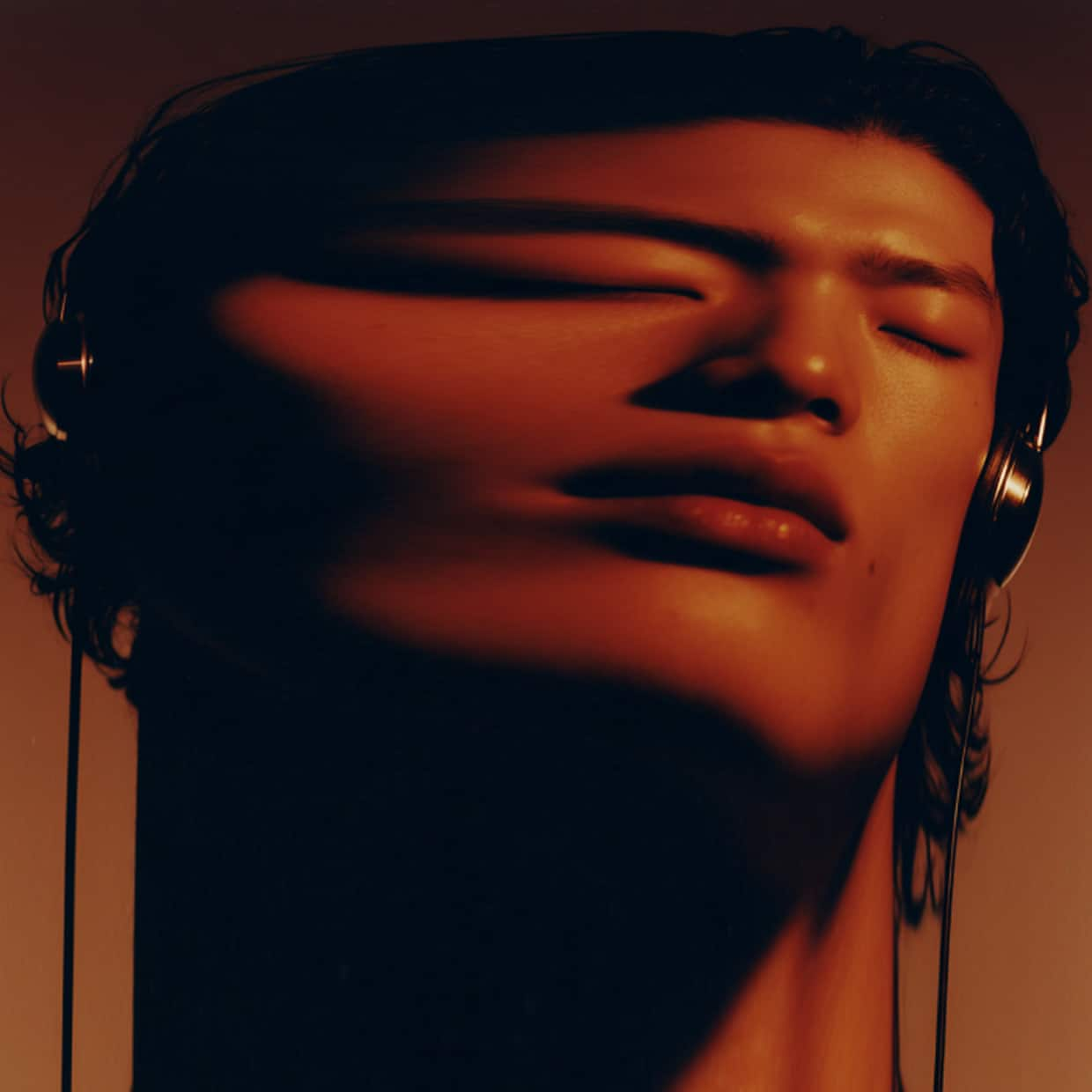
Introduced a new Elastic Grid effect that divides the image into a flexible grid with dynamic distortion. Each grid point can be stretched or compressed based on configurable noise patterns, creating fluid, organic deformations.
- Independent X and Y grid division controls
- Adjustable stretch amount and effect radius
- Animated noise-based distortion
- Configurable noise
- Loop controls for seamless animations
-
New Paper Scan effect

This new Paper Scan effect overlays realistic paper textures onto images, simulating the look of scanned documents or printed materials. This effect uses generated noise patterns to create authentic paper grain and texture variations.
- Black and white paper texture modes
- Adjustable opacity and texture scale
- Brightness and contrast controls
- Configurable distortion intensity and scale
- Realistic paper grain simulation
Ideal for creating vintage document effects, aged paper looks, or adding tactile texture to digital artwork.
-
New Modulation effect
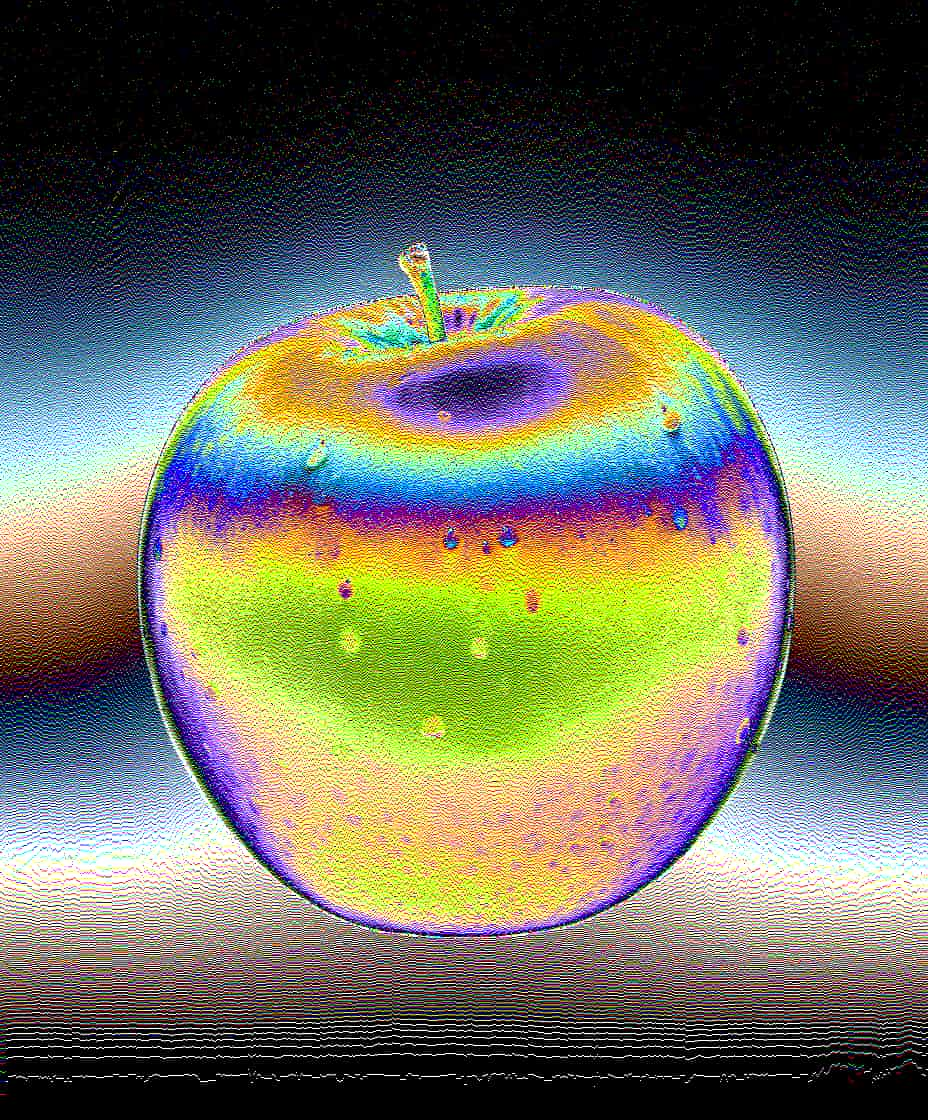
This new Modulation effect applies advanced signal processing techniques to transform images using frequency modulation (FM) and demodulation algorithms. This effect simulates the characteristics of analog signal transmission, creating unique visual distortions and patterns based on the color information of the image.
- Adjustable wave scale and frequency control
- FM sensitivity for modulation depth
- Signal strength amplitude control
- Four directional wave processing modes
- Individual RGB channel modulation toggles
- Two-stage processing with modulation and demodulation
-
New Threshold effect
New Threshold effect that combines edge detection with customizable threshold processing.
- Adjustable luminance threshold control
- Edge mode with distance and offset parameters
- Configurable outline generation with strength and type options
- Multiple blend modes
- Custom color selection
Perfect for creating stylized illustrations, enhancing edge details, or generating artistic line-art effects from photographs.
-
New Bloom effect
Introduced a new Bloom effect that creates beautiful light diffusion and glow effects. This effect simulates the way bright light bleeds into surrounding areas, creating a dreamy, ethereal atmosphere perfect for enhancing highlights and creating cinematic lighting.
- Control which pixels contribute to the bloom
- Adjust the strength of the effect
- Fine-tune the radius and spread
- Choose blending mode
- Manage exposure and dynamic range
Perfect for creating magical, luminous effects and adding professional lighting touches to your content.
-
Added Explore Page
We just launched the Explore page, your new hub for discovering all that Effect.app has to offer.
- Browse all effects and curated presets in one organized gallery
- Save your favorites to your personal library (login required)
Find the Explore page in the left sidebar navigation and start exploring today.
-
New Dither Effect
Introduced a new Dither effect that applies advanced color quantization with precise dithering patterns and customizable palettes. This effect reduces color banding, adds artistic texture, and recreates the distinctive look of retro digital graphics.
- 23 dithering patterns
- 12 curated color palettes
- Adjustable color count (2–18 colors)
- Pixelation control with logarithmic scaling
- RGB and Luma distance color matching
- Gamma correction & dither strength sliders
- Real-time preview with instant updates
Perfect for vintage game looks or adding a unique visual texture. The Dither effect works in real-time with both images and video.
-
Chrome Extension Release
You can now open any image from the web directly into Effect.app with our official
Chrome Extension. Right-click an image → “Edit in EFFECT.APP” → and it instantly opens in Effect.app with all effects available. -
Added Emboss Effect
Introduced a new Emboss effect that transforms flat images into raised, dimensional surfaces with realistic lighting and shadows. This effect uses normal mapping and matcap technology to generate embossed textures that dynamically respond to light direction.
Key features:
- 36 materials
- Dynamic shadow casting
- Configurable light direction
- Highlight effects
- Depth-based darkening
- Gradient overlay
Ideal for metallic textures, embossed logos, and adding professional depth to design work. The Emboss effect provides real-time feedback as you adjust parameters.
-
Link and Random image import
You can now import images from a URL or get a random image from Unsplash.
This feature allows you to quickly test effects with different images without needing to download them first. Simply paste a link to any image or click the “Random Image” button to fetch a new photo from Unsplash.
Hover over the media loader to see the new import options, or use the keyboard shortcuts:
Ctrl/Cmd + Alt + L — Import image from URL
Ctrl/Cmd + Alt + O — Import random image
-
Mobile Export Improvements
On mobile, exports now open your system’s native Share dialog instead of saving to files — making it easier to send output to apps, chats, or social platforms.
-
Preset Link Sharing
Share your creative configurations instantly with others through direct links. When you create a preset, you can now generate a shareable URL that opens Effect.app with your exact settings applied. Recipients can immediately see your effect configuration and use it as a starting point for their own work.
The sharing flow: copy preset → send link → recipient opens the effect with your settings loaded automatically (see example preset).
-
Figma Plugin Updates
The plugin window is now resizable, allowing users to drag it wider or narrower to better fit their workspace layout and design preferences.
Saved frames now appear as a fill on the selected layer without creating additional frame objects, maintaining a cleaner layer structure in your Figma files.
-
Mobile Interface Enhancements
Added essential controls to the mobile interface, including user authentication and the complete undo/redo system. Mobile users now have access to the same history management capabilities as desktop users, along with seamless login functionality for accessing premium features and saved presets.
-
NTSC Video Effect
Introduced a new analog television simulation effect that recreates the authentic look of NTSC broadcast video. This effect captures the characteristic artifacts, color bleeding, and signal degradation of analog video transmission.
NTSC effect transforms digital content through the complete analog conversion cycle: digital input → simulated analog processing → digital output with authentic NTSC characteristics.
-
PRO Plan Launch
Launched the professional tier with enhanced capabilities for serious creators and commercial users. PRO subscribers gain access to watermark-free exports, preset saving and sharing, 4K resolution output, and the ability to export animated effects applied to still images.
-
Undo and Redo System
Complete action history management is now available across Effect.app. Every modification you make is tracked and reversible, eliminating the fear of experimenting with settings or accidentally breaking your work.
Keyboard shortcuts:
Ctrl/Cmd + Z — Undo last action
Ctrl/Cmd + Shift + Z — Redo previously undone action
Tracked actions include parameter adjustments, layer visibility toggles, layer reordering, and layer deletions. The system maintains up to 50 steps in the history.
-
Effect Dock Interface
Introduced a streamlined effect application system that dramatically speeds up creative exploration. The dock provides instant effect application with a single click, automatically generating randomized parameter settings.
Quick actions:
Click — Apply effect with random settings
Shift + Click — Apply effect to a new layer
-
Figma Plugin Release
Published the official Effect.app plugin for Figma, bringing real-time image and video effects directly into design workflows.
Available in the Figma Community:
Effect.app Plugin -
Enhanced Noise Effect Controls
Expanded the noise effect with granular control over texture characteristics and placement.
New parameters:
- Size — Adjusts grain scale
- Chroma — Controls color saturation
- Shadows / Mids / Highlights — Targeted tonal control
- Speed — Animation control
These controls enable more sophisticated noise application, from subtle film grain to dramatic overlays.
-
Mobile Platform Support
Launched full mobile support, bringing the complete Effect.app experience to smartphones and tablets. The mobile interface provides touch-optimized controls.
-
Dither Effect Pixel Control
Added pixel-size control to the Dither effect, enabling precise adjustment of dithering granularity. You can now control the scale of dithering patterns, from fine sub-pixel dithering to large visible pixel blocks.